🧱 API’s Misc
This article describes some misc technologies chosen in this software architecture.
Contents
JJ.Framework
JJ.Framework are nuts, bolts and screws for software development. There were things missing in .NET, so we programmed our own. These extensions to .NET are compact and reusable. They can be found on NuGet. The lesser-tested ones on JJs-Pre-Release-Package-Feed. You can read more information of it on the GitHub repository.
They were made in the spirit of in-house developing small extensions and hiding platform-specific details behind generalized interfaces. They are sort part of the software architecture described here.
Configuration
.NET code can use configuration files, often named App.config or Web.config.
To access these configs we might use JJ.Framework.Configuration quite a bit more easily than using .NET's System.Configuration directly.
You might read from its README how it works.
It does not seem to support reading out the connectionStrings section yet. So here is an idea how that might work, would it ever be programmed.
ConnectionStrings
Reading out connectionStrings might be made similar to reading out the appSettings. Connection strings in the App.config or Web.config may look as follows:
<connectionStrings>
<add name="OrderDB" connectionString="data source=192.168.XX.XX;Initial Catalog=OrderDB..." />
</connectionStrings>
This would be the classic way of reading it out:
string connectionString =
ConfigurationManager.ConnectionStrings["OrderDB"].ConnectionString;
This would be the alternative in JJ.Framework.Configuration:
string connectionString =
ConnectionStrings<IConnectionStrings>.Get(x => x.OrderDB);
You can define an interface to use the strongly-typed name:
internal interface IConnectionStrings
{
string OrderDB { get; }
}
OneToManyRelationship
Bidirectional relationship synchronization allows for automatic synchronization of related properties in a parent-child relationship. By setting the parent property, product.Supplier = mySupplier, the child collection, mySupplier.Products, will also be updated to include myProduct.
This can be achieved through the use of classes such as ManyToOneRelationship and OneToManyRelationship from the JJ.Framework.Business package, which can be used in various models: rich, entity, API or otherwise.
There may be other options available. NHibernate does not appear to do it for us automatically. However Entity Framework might do this synchronization automatically. The LinkTo pattern can also be used. Or hand-writing the syncing in-place.
XML
XML is a file format for storing and transmitting data. When working with API's for XML there are a few options to consider.
In most cases, it is recommended to use XElement (LINQ to XML) instead of XmlDocument. However, a useful feature of XmlDocument is that it supports XPath.
To handle nullability and uniqueness more gracefully, it is suggested to use XmlHelper methods from JJ.Framework.Xml or JJ.Framework.Xml.Linq over using other API's directly.
For converting XML to an object graph, XmlToObjectConverter and ObjectToXmlConverter from JJ.Framework.Xml and JJ.Framework.Xml.Linq might be useful. They can offer simpler solutions than other API's.
Embedded Resources
Embedded resources might be handy, to prevent including loose files with a deployment. Instead they are compiled right into your program files’ EXE or DLL. This also protects those resources a bit better against modifications.
To include a file as an embedded resource, you could set the following property in Visual Studio:
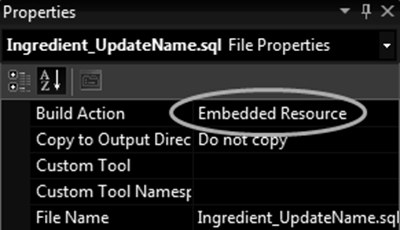
JJ.Framework.Common contains a Helper class EmbeddedResourceReader. It makes it a little bit easier to access those resources from your code:
string text = EmbeddedResourceReader.GetText(assembly, "Ingredient_UpdateName.sql");