💅🏼 Code Style
Code style makes things easier to read. It is about using clear names as well as white space.
Specific language construct preferences are also part of the deal.
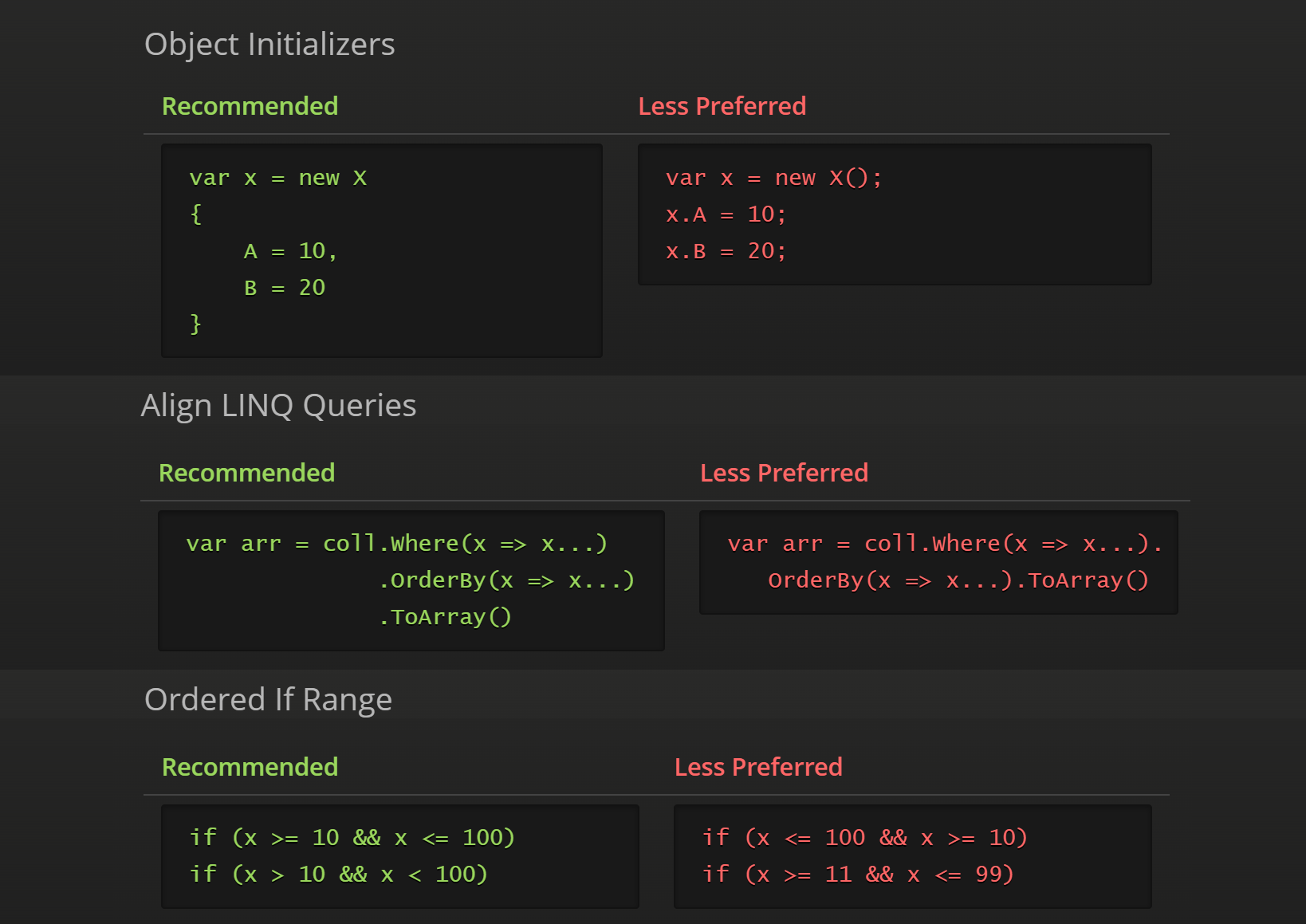
Contents
- Introduction
- Casing
- Naming
- Enters
- Spaces and Braces
- Encapsulation
- Comments
- More Notation
- Member Order
- Misc Preferences
Introduction
This article lists code style preferences, that might be followed in some of the JJ projects.
They mostly conform to Microsoft standards described in these articles:
A tool like ReSharper may help. Its settings can be fine-tuned to closely match the preferences. It then checks the code style and can auto-format for you.
Casing
| Suggestion | Examples |
|---|---|
Pascal case for properties, methods, class names and events |
MyProperty MyMethod |
| Camel case for local variables and parameters | myLocalVariable myParameter |
| Fields in camel case starting with underscore | _myField |
| Constants in capitals with underscores between words | MY_CONSTANT |
Type arguments just the letter T or start with the letter T |
T TEntity TViewModel |
Interfaces start with I. |
IMyInterface |
| Abbreviations not preferred | |
| Abbreviations of 2 letters with capitals. | ID |
| Abbreviations of 3 letters or more in pascal case. | Mvc |
MVC partial View names in pascal case, starting with underscore |
_MyPartialView |
| For long identifiers, underscores to separate ‘the pieces’ | Sine_OperatorCalculator_VarFrequency |
Naming
Reasons for naming conventions might be, just knowing what kind of system elements they are.
Method Names
Method names commonly start with verbs, e.g. CreateOrder.
For clarity generally don’t use verbs, for things other than methods.
Suggestions for verbs:
| Verb | Description |
|---|---|
Add |
List.Add(item)ListManager.Add(list, item)( List can be the this argument or the first argument.) |
Assert |
Throws an Exception if input is invalid. |
Calculate |
|
Clear |
Clears a list. |
Convert |
|
ConvertTo |
|
Create |
Returns a new object. |
Delete |
|
Ensure |
Setting up a state, if not set up yet. If Ensure means to throw an Exception,consider using the Assert verb instead. |
Execute |
|
Generate |
|
Get |
|
Invoke |
|
Parse |
|
Process |
|
Remove |
|
Save |
|
Set |
|
Try |
|
TryGet |
Returns null if an object does not exist. |
Validate |
Generating validation messages for user-input errors. |
Class Names
In this architecture, class names may end with a pattern name or a verb converted to a noun, e.g.:
Converter
Validator
Calculator
And they may start with a term out of the functional domain (like Order, Product or Price):
OrderConverter
ProductValidator
PriceCalculator
More specialized classes might get a prefix or suffix (like Optimized or WithPriorityShipping):
OptimizedPriceCalculator
OrderValidatorWithPriorityShipping
Abstract classes might prefer a Base suffix:
ProductValidatorBase
It might be quite important to see in code, whether something is a base class. But exceptions may be made. For instance, entity classes might leave out the Base suffix for readability reasons.
You might keep variables names similar to the class names and include the prefixes and suffixes, so it stays clear what they are.
Apart form pattern names, here are some other suggested ‘last names’ for classes:
Resolver |
A class that does lookups requiring complex keys or different ways of looking up depending on the situation, fuzzy lookups, etc. |
Dispatcher |
A class calls different methods or sends messages to different endpoints based on the input it receives. |
Invoker |
Something that invokes a method, possibly based on input or specific conditions. |
Provider |
A class that provides something. It can be useful to have a separate class that provides something if there are many conditions or contextual dependencies involved in retrieving something. A Provider might also be used when something is retrieved conditionally or if retrieval is postponed until later. |
Asserter |
A class meant to throw Exceptions under certain conditions. |
Any verb might become a class name, by turning it into a verby noun, e.g. Convert => Converter. |
Boolean Names
When naming boolean variables, consider using prefixes and suffixes:
| Prefix / Suffix | Example | Comment |
|---|---|---|
Is... |
IsDeleted |
Might be the most common prefix. |
Must... |
MustDelete |
|
Can... |
CanDelete |
Might indicate what user can do. |
Has... |
HasRecords |
|
Are... |
AreEqual |
For plural things. |
Not... |
NotNull |
A nice prefix, but perhaps be careful with negative names. See Double Negatives. |
Include... |
IncludeHidden |
Verb are usually for methods, but these may make sense for booleans. |
Exclude... |
ExcludeSpecialChars |
” |
...Exists |
FileExists |
|
Always... |
||
Never... |
||
Only... |
A prefix might not always be put at the beginning. If it looks better, you might put it somewhere else:
LinesAreCopied
instead of:
AreLinesCopied
Some boolean names are so common, that they might not need a prefix:
Visible
Enabled
Collection Names
Plural words are preferred for collections:
Products
Orders
Variable names for amounts of elements might be named:
Count
So perhaps avoid plural words to denote a count or describe things other than collections.
Enum Names
This architecture tends to end enum types with the Enum suffix e.g. OrderStatusEnum.
Another alternative might be the suffix Mode, e.g. ConnectionMode. But Enum expresses it more explicitly and that might be quite important.
DateTime Names
A DateTime property might be suffixed with Utc or Local:
StartDateLocal OrderDateTimeUtc
An alternative suffix for DateTimes could be When:
ModifiedWhen OrderedWhen
But that might not look so nice, when you add the Local and Utc suffixes again:
ModifiedWhenUtc OrderedWhenLocal
Sort Order
For number sequences the following names might be used:
ListIndex
IndexNumber
SortOrder
Rank
Perhaps don’t use the word Index on its own, because that’s an SQL keyword.
File-Related Variable Names
Variable names that describe parts of file paths might easily become ambiguous. Here are some suggestions to make them clearer:
| Name | Value |
|---|---|
FileName |
"MyFile.txt" |
FilePath |
"C:\MyFolder\MyFile.txt" |
FolderPath |
"C:\MyFolder" |
SubFolder |
"MyFolder" |
RelativeFolderPath /SubFolder /SubFolderPath |
"MyFolder\MyFolder2" |
RelativeFilePath |
"MyFolder\MyFile.txt" |
FileNameWithoutExtension |
"MyFile" |
FileExtension |
".txt" |
AbsoluteFilePath |
"C:\MyFolder\MyFile.txt" |
AbsoluteFolderPath |
"C:\MyFolder" |
AbsoluteFileName |
DOES NOT EXIST |
FileNamePattern /FilePathPattern / etc.wildcards like * and ? |
*.xmlC:\temp\BLA_???.csv |
FileNameFormat /FilePathFormat / etc.placeholders like {0} and {0:dd-MM-yyyy} |
order-{0}.txtorders-{0:dd-MM-yyyy}\*.* |
Prefixes and Suffixes
| Example | Description |
|---|---|
source...dest... |
In code that converts one structure to the other, it might be clear to use the prefixes source and dest. You might use them consistently in the variable names, to keep track of where data comes from and where it goes. |
existing... |
Denoting that something already existed (in the database). |
new... |
Denoting that the object was just newly created. |
original... |
May denote that this is an original value that was (temporarily) replaced. |
...WithRelatedEntities...WithRelatedObjects |
Indicating that it does more than handling a single object. Related objects linked to it are also included. |
Versatile... |
Versatile in that it might handle a multitude of types or situations. |
...With... |
When making a specialized class that works well for a specific situation, you might use the word With in the class name e.g.:CostCalculatorCostWithTaxCalculator |
...Polymorphic |
Handling a variety of (derived) types, which may need different ways of processing. |
...IfNeeded |
A suffix alternative for Conditional that might be easier to read. |
...Unsafe |
When it lacks e.g. thread-safety, executes unmanaged code, or lacks some other checks. |
...Recursive |
When the process is recursive. Meaning: A method might call itself directly or indirectly. Or when processing a tree, the same type of data might be there deeper down the tree. |
To... |
For conversion from one thing to another. Sometimes the this is the source of the conversion, for example:array.ToHashSet()Sometimes a parameter is the source, for instance: MyConverter.ToHashSet(object[] array)But Convert or ConvertTo might be used as an alternative in that case:MyConverter.ConvertToHashSet(object[] array) |
From... |
For conversion from one thing to another. A lot like To... but executed on the dest object:dest.FromSource(source)The To... prefix might be more common, and possibly more readable. |
Event Names / Delegate Names
Event names and delegate names representing what just happened might be written in the past tense. For example:
Deleted
TransactionCompleted
Event names and delegate names representing what is about to happen might be written in the following form:
Deleting
TransactionCompleting
User-initiated events might not follow that pattern:
Click
DoubleClick
KeyPress
MouseUp
Delegate names might also have the suffix Callback or Delegate:
ProgressInfoCallback
AddItemDelegate
Sometimes the word On may be used:
OnSelectedIndexChanged
OnClick
Or the prefix Handle:
HandleMouseDown
Or the suffix Requested, if your event looks like a method name.
RemoveRequested
The names mentioned above can be used for events, but also for methods that raise or handle the event. Some prefixes for these methods include: On, Handle, Fire, and Do.
Perhaps avoid using event names with two event-indicating words, like OnDragging or OnMouseUp. Instead, you can use shorter names like Dragging or MouseUp.
Test Class Names
Test class names end with the word Tests.
| Recommended | Less Preferred |
|---|---|
|
|
Reason: Just convention.
Test Method Names
Prefer to start test method names with Test_ and use underscores freely.
| Recommended | Less Preferred |
|---|---|
|
|
Reason:
When test names mean to be descriptive, they might become long. Underscores can separate the ‘pieces’ and make it more readable.
‘Hungarian’ Notation
Avoid prefixes such as strName.
Enters
Properties on Separate Lines
| Recommended | Less Preferred |
|---|---|
|
|
Reason:
Otherwise it might be easily overlooked, that there is another property.
Variables on Separate Lines
| Recommended | Less Preferred |
|---|---|
|
|
Reason:
Just a preference. It’s up to you. But when you’re not familiar with it, variables might be missed while searching the code. This syntax would have to be taken into account.
Enters between Methods
| Recommended | Less Preferred |
|---|---|
|
|
Reason: Just a bit more tidy.
Enters in Methods
Putting enters inside methods between the ‘pieces that do something’.
| Recommended | Less Preferred |
|---|---|
|
|
Reason:
Visible separation between steps inside methods.
Loops Multi-Line
| Recommended | Less Preferred |
|---|---|
|
|
Reason: May look odd if you’re not used to it.
Enters between Switch Cases
| Recommended | Less Preferred |
|---|---|
|
|
Reason: A bit tidier and the bits better separated.
Surplus Enters Between Braces
| Recommended | Less Preferred |
|---|---|
|
|
Reason: More tidy.
Generic Constraints on Separate Line
| Recommended | Less Preferred |
|---|---|
|
|
Reason: So they stand out.
Generic Constraints on Same Line for One-Liners
| Recommended | Less Preferred |
|---|---|
|
|
Reason:
It might have been on a single line for readability, so perhaps we want to keep it like that.
Spaces and Braces
Auto-Formatting
Perhaps start out with Visual Studio's auto-formatting enabled and set to its defaults.
Reason: Less surprising to the next developer.
Indentation
Apply indentation properly.
| Recommended | Less Preferred |
|---|---|
|
|
Reason: More readable.
No Braces for Single-Line If Statements
| Recommended | Less Preferred |
|---|---|
|
|
Reason: Less clutter.
Braces for Multi-Line Statements
| Recommended | Less Preferred |
|---|---|
|
|
Reason:
Without braces, only the next line is looped or executed conditionally. The line after that would not be part of the loop or if, which might not be very obvious and might lead to error.
Tabular Form Less Preferred
| Recommended | Less Preferred |
|---|---|
|
|
Reason:
Tabular form might be undone by auto-formatting. It may look nice, but maybe get your eyes used to non-tabular form instead.
Align LINQ Queries
Aligning the elements:
| Recommended | Less Preferred |
|---|---|
|
|
Reason: readability.
Encapsulation
Members Private
Keeping members private is preferred.
private void Bla()
{
...
}
Reason:
Other code might become dependent on publicly accessible things. Managing dependencies like that is quite a thing in software development.
Types Internal
Keep types internal is preferred.
internal class MyClass
{
...
}
Reason:
Managing dependency between parts is quite a concern in software development. We might protect things from forming too many connections, by using access modifying keywords, like private and internal.
Explicit Access Modifiers
| Recommended | Less Preferred |
|---|---|
|
|
|
Reason:
Avoiding confusion about the defaults.
Exception:
Interface members have no access modifiers.
No Public Fields
Prefer not to use public fields. Use either private fields or use properties.
| Recommended | Less Preferred |
|---|---|
|
|
|
Reason:
Some may say using public fields makes the interface less stable. Fields may look similar to properties from the outside. However, frameworks may expect properties, not fields. This makes it harder to use fields in reusable functions and may cause compatibility issues.
Public Members for Internal Classes
The use of internal members is not recommended within internal classes.
| Recommended | Less Preferred |
|---|---|
|
|
|
Reason:
If the class is internal, the members are automatically internal too. When making the class public, more access modifiers may need to change, creating an opportunity for error.
Prefer Interface Types
| Recommended | Less Preferred |
|---|---|
|
|
|
Reason:
Interface types may give you less to refactor when changing a type. Less dependency on specific implementation, allowing for an easier switch to another class.
Nested Class on Top
Putting nested classes at the top of the parent class' code.
| Recommended | Less Preferred |
|---|---|
|
|
Reason:
It may not be obvious there are nested classes, unless they are put at the top.
1 Type 1 File
Give each class (or interface or enum) its own file.
Reason:
One might be surprised to find types hidden away behind a single file name. It may harm the overview of the different pieces of the code.
Exceptions:
This guideline does not apply to nested classes. Also, a single class can be split across multiple files if they are partial classes. This guideline may also be ignored if there are a large number of smaller classes.
No Lone Classes
It may not be very handy to have many folders that only contain one or few classes. Consider moving those classes to other folders or putting them together in a single Helpers folder.
Comments
Comments in Summaries
You might put comment for members in <summary> tags.
| Recommended | Less Preferred |
|---|---|
|
|
Reason:
Your comment might be valuable from the outside for others to see. Your summary would show up when hovering over a member.
Comments in English
| Recommended | Less Preferred |
|---|---|
|
|
Reason:
English is basically the main language in IT. A broader reach of people might be able to read your comments.
No Comments without Info
Avoid comments that do not add information.
| Recommended | Less Preferred |
|---|---|
|
|
Reason:
Less visual clutter. Reading it might not be worth the time.
No Unused / Outcommented Code
Avoid leaving around unused or outcommented code. If necessary, you can move it to an Archive folder.
Reason:
Unused code might clutter your vision. It may also give the impression, that it was outcommented in error.
More Notation
Object Initializers
| Recommended | Less Preferred |
|---|---|
|
|
Reason: More readable.
Default Switch Case at the Bottom
| Recommended | Less Preferred |
|---|---|
|
|
Reason:
The default switch case is often the ‘last resort’ case, so it may make sense to put it last.
Long Code Lines
Avoid long code lines for readability.
Var
The use of var is not preferred here.
| Recommended | Less Preferred |
|---|---|
|
|
|
Reason:
A variable type might be relevant to see.
Exceptions:
But in some cases, var may be preferred after all. For example, when the type is obvious, or it makes the code more readable.
Anonymous Types
| Recommended | Not Preferred |
|---|---|
|
|
|
New Statements
| Recommended | Less Preferred |
|---|---|
|
|
|
Direct Casts
| Recommended | Less Preferred |
|---|---|
|
|
|
Long Code Lines
| Recommended | Less Preferred |
|---|---|
|
|
Views
| Recommended | Less Preferred |
|---|---|
|
|
|
No Inferrable Type Arguments
Prefer not to use type arguments that can be inferred.
| Recommended | Less Preferred |
|---|---|
|
|
|
Reason: Less visual clutter.
FileOpen, FileMode, FileAccess, FileShare
When a FileStream is opened it is appreciated to specify the aspects FileMode, FileAccess and FileShare explicitly. Try to use the most logical and most limiting values tailored to the situation.
Reason:
Otherwise these aspects may have surprising defaults.
Ordered If Range
When expressing a range in an if statement, showing the actual limits of the range may look better. Also, mentioning the start of the range first and the end of the range second might make it more readable.
| Recommended | Less Preferred |
|---|---|
|
|
Reason: Readability. More obvious what the range limits are.
Parameter Order
Passing infrastructure-related parameters to constructors or methods, the parameters might be listed in a certain order:
- entities (or loose values)
- persistence
- security
- culture
- other
For instance:
class MyPresenter
{
public MyPresenter(
MyEntity entity,
IMyRepository repository,
IAuthenticator authenticator,
string cultureName,
int pageSize)
{
...
}
}
Reason:
Just to have some kind of standard for consistency.
Namespace Tips
Full Namespaces
Full namespaces in code might not be preferred:
| Less Preferred |
|---|
|
Reason:
Long and wordy code can make it harder to read.
Half Namespaces
Half a namespace might not be preferred either:
| Less Preferred |
|---|
|
Reason:
If you’d want to rename the namespace, it might create more manual work. The shortened namespace could be overlooked when searching through the code.
Unique Class Names
To prevent using a namespace in the code line, you might give a class a more unique name:
|
Type Aliases
To disambiguate a type name, you might use a type alias instead. This can prevent long namespaces in the code lines:
| Recommended |
|---|
|
Reason:
Long, visually cluttered code lines might be harder to read.
Member Order
To improve readability, try giving the members in your code a logical order, instead of putting them all in an arbitrary order. Suggestions for organizing the members in your code:
| Chronological | When one method delegates to another in a particular order, you might order the methods chronologically. |
| By functional aspect | When your code has distinct functionalities, you might keep members with similar functions together and add a comment line above the group. |
| By technical aspect | You may choose to keep your fields together, your properties together, your methods together. Another option might be to group them by access modifier (e.g. public or private). |
| By layer | When you can identify layers in your class, you might first list the members of layer 1, then the members of layer 2, etc. |
You might prefer to make it chronological if possible. Otherwise, order it by functional aspect. But there are no rights and wrongs here. Whatever seems most appropriate for your code.
Misc Preferences
Null / Empty Strings
Prefer handling both null and "" the same way.
Reason: No surprises when using either null or "".
String.IsNullOrEmpty
Prefer string.IsNullOrEmpty to check if a string is filled in.
| Recommended | Less Preferred |
|---|---|
|
|
Reason:
Reference equality (==) may fail in exceptional cases even when strings are equal.
String.Equals
Prefer string.Equals to check the equality of string.
| Recommended | Less Preferred |
|---|---|
|
|
Reason:
Reference equality (==) may fail in exceptional cases even if string values are equal.
Prefer Value and HasValue
For Nullable types:
| Recommended | Less Preferred |
|---|---|
|
|
Reason:
The less preferred one may look nice, but the behavior of the code would change considerably, if the variable type is changed to object.
Prefer ToArray
Prefer ToArray over ToList.
| Recommended | Less Preferred |
|---|---|
|
|
|
Reason: More performance.
Downside: The Add method may throw an Exception for an Array.
CLR Data Types
Prefer using CLR- compliant data types. Some aren’t CLR- compliant.
| Recommended | Less Preferred |
|---|---|
|
|
Reason:
For compatibility with more variations of .NET.
No Decisions from Exceptions
Avoid getting information by catching an Exception. Prefer getting your information without using Exception handling.
| Recommended | Less Preferred |
|---|---|
|
|
Reason:
Exception handling is more performance intensive than might be expected. When no Exception goes off, Exception handling might perform well, but when an Exception does go off, quite a few things happen, like gathering StackTrace information.
Entity Equality by ID
Entity equality checks might be better done by ID than by reference.
| Recommended | Less Preferred |
|---|---|
|
|
Reason:
Code that compares identities may be less likely to break, because persistence frameworks don’t always ensure instance integrity.
(Also consider doing null checks on the entities if needed.)
Compiler Directives
Prefer not to use compiler directives, unless the code cannot run on a platform without excluding that piece of code. Otherwise a boolean variable might be preferred, a configuration setting or different concrete implementations of classes.
| Recommended | Less Preferred |
|---|---|
|
|
Reason:
When using these compiling directives, a compilation might succeed, without all the code being actually compilable.
Activator.CreateInstance
Prefer using the new keyword instead of Activator.CreateInstance. Using generics’ new constraint might avoid some of the Activator.CreateInstance calls.
| Recommended | Less Preferred |
|---|---|
|
|
A call to Activator.CreateInstance might be the last choice for instantiating an object.
Reason:
New statements are strongly typed, less likely to break and possibly faster.